Zoosk is one of the most popular online dating platforms, known for its user-friendly interface, behavioral matchmaking technology, and diverse user base. Whether you’re new to online dating or looking to explore a new platform, creating a Zoosk account is a straightforward process. However, if you decide Zoosk isn’t for you, canceling your account is just as important. In this comprehensive guide, we’ll walk you through how to create a Zoosk account and how to cancel a Zoosk account, including troubleshooting common issues.
How to Create a Zoosk Account
Creating a Zoosk account is quick and easy. Follow these step-by-step instructions to get started:
Step 1: Visit the Zoosk Website or Download the App
Zoosk is available both as a website and a mobile app. You can access Zoosk by visiting www.zoosk.com or downloading the app from the Google Play Store or Apple App Store.
Step 2: Sign Up Using Your Email or Social Media
Zoosk offers multiple ways to sign up:
-
Email: Enter your email address, create a password, and provide basic information like your name, gender, and date of birth.
-
Social Media: You can sign up using your Facebook or Google account for a faster registration process.
Step 3: Complete Your Profile
Once you’ve signed up, Zoosk will prompt you to complete your profile. This includes:
-
Uploading a profile photo (required for verification).
-
Writing a short bio to introduce yourself.
-
Adding details about your interests, hobbies, and relationship goals.
Step 4: Verify Your Profile
Zoosk uses photo verification to ensure that users are genuine. You’ll be asked to take a selfie that matches a specific pose. Once verified, your profile will display a green checkmark, increasing your credibility.
Step 5: Set Your Preferences
Zoosk allows you to set preferences for potential matches, including:
-
Age range.
-
Location.
-
Interests and hobbies.
Step 6: Start Browsing and Matching
With your profile complete, you can start browsing other users’ profiles. Zoosk’s behavioral matchmaking technology will suggest compatible matches based on your activity and preferences.
How to Cancel a Zoosk Account
If you’ve decided Zoosk isn’t the right platform for you, canceling your account is essential to avoid being charged for a subscription. Here’s how to cancel your Zoosk account:
Step 1: Log In to Your Zoosk Account
To cancel your account, you’ll need to log in to your Zoosk account using your email address or social media credentials.
Step 2: Go to Account Settings
Once logged in, navigate to the Account Settings section. On the website, this can be found by clicking on your profile picture in the top-right corner. On the app, tap the menu icon (three horizontal lines) and select Settings.
Step 3: Select Subscription
In the Account Settings menu, find the Subscription tab. This will display details about your current subscription, including the renewal date and cost.
Step 4: Cancel Your Subscription
Click on the Cancel Subscription button. Zoosk will ask you to confirm your decision and may offer alternatives, such as pausing your subscription instead of canceling. Be sure to follow through with the cancellation process to avoid future charges.
Step 5: Delete Your Account
Canceling your subscription does not automatically delete your account. To permanently delete your Zoosk account:
-
Go to Account Settings.
-
Scroll down to the Account Status section.
-
Click on Delete Account and follow the prompts.
Step 6: Confirm Deletion
Zoosk will send a confirmation email to verify that you want to delete your account. Click the link in the email to complete the process.
Common Issues When Canceling a Zoosk Account
While canceling a Zoosk account is generally straightforward, some users encounter issues. Here are solutions to common problems:
1. Unable to Cancel Subscription
If you’re unable to cancel your subscription through the Zoosk website or app, contact Zoosk Customer Support directly. You can reach them via email or through the Help Center on the Zoosk website.
2. Still Being Charged After Cancellation
If you’re still being charged after canceling your subscription, check the following:
-
Ensure that you confirmed the cancellation via the email sent by Zoosk.
-
Verify that you canceled the subscription before the renewal date.
-
Contact your bank or credit card company to dispute the charge if necessary.
3. Account Not Fully Deleted
If your account is still active after deletion, log in again and repeat the deletion process. Make sure to confirm the deletion via the email sent by Zoosk.
Tips for Using Zoosk Effectively
Whether you’re creating or canceling a Zoosk account, here are some tips to make the most of your experience:
1. Optimize Your Profile
A complete and engaging profile increases your chances of finding matches. Be sure to:
-
Use high-quality photos.
-
Write a thoughtful bio.
-
Highlight your interests and hobbies.
2. Be Active on the Platform
Zoosk’s behavioral matchmaking technology learns from your activity. The more you interact with the platform, the better it becomes at suggesting compatible matches.
3. Use Advanced Search Filters
Take advantage of Zoosk’s advanced search filters to narrow down potential matches based on criteria like age, location, and interests.
4. Stay Safe
While Zoosk has profile verification features, it’s important to practice online dating safety. Avoid sharing personal information and report any suspicious behavior.
How Does Zoosk Compare to Other Dating Platforms?
To help you decide if Zoosk is the right platform for you, let’s compare it to two popular dating sites: Tinder and eHarmony.
1. Zoosk vs. Tinder
-
Zoosk: Offers a mix of casual and serious dating options. Its behavioral matchmaking technology makes it a better choice for users looking for meaningful connections.
-
Tinder: Known for its swipe-based interface and focus on casual dating. While Tinder offers a free version, its paid plans are more expensive than Zoosk’s.
2. Zoosk vs. eHarmony
-
Zoosk: More affordable than eHarmony and offers greater flexibility for users with varying relationship goals.
-
eHarmony: Focuses exclusively on serious relationships and uses a detailed compatibility quiz to match users. However, eHarmony’s pricing is significantly higher, with plans starting at $35.90 per month.
Conclusion
Creating and canceling a Zoosk account is a simple process, but it’s important to follow the steps carefully to avoid any issues. Whether you’re joining Zoosk to find a meaningful connection or canceling your account because it’s not the right fit for you, this guide has you covered.
For more information on online dating platforms, check out this comparison of Zoosk and eHarmony by Forbes or this guide to online dating safety by Consumer Reports.
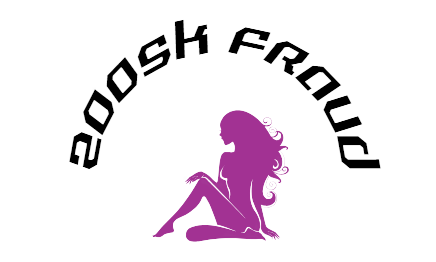


No comment