Zoosk is one of the most popular online dating platforms, known for its user-friendly interface, behavioral matchmaking technology, and diverse user base. However, if you’ve decided that Zoosk isn’t the right platform for you, you might be wondering: Is it hard to cancel a Zoosk subscription? In this article, we’ll provide a step-by-step guide to canceling your Zoosk subscription, along with tips to avoid common pitfalls and ensure a smooth cancellation process.
What is Zoosk? A Quick Overview
Zoosk was launched in 2007 and has since grown to over 40 million users worldwide. The platform is designed to cater to a wide range of relationship goals, from casual dating to serious relationships. Zoosk’s behavioral matchmaking technology learns from your interactions to suggest compatible matches, making it a versatile option for users of all ages.
Why Cancel Your Zoosk Subscription?
There are several reasons why you might want to cancel your Zoosk subscription:
1. Found a Match
If you’ve found a match and no longer need the platform, canceling your subscription can save you money.
2. Dissatisfaction with the Platform
If you’re not satisfied with Zoosk’s features or user base, you might decide to explore other dating platforms.
3. Budget Constraints
If you’re on a tight budget and can’t afford the subscription fees, canceling your Zoosk subscription can help you save money.
4. Taking a Break from Online Dating
If you’re taking a break from online dating, canceling your subscription ensures you’re not charged during your hiatus.
Is It Hard to Cancel a Zoosk Subscription?
Canceling a Zoosk subscription is generally straightforward, but it’s important to follow the correct steps to avoid being charged for another billing cycle. Here’s a step-by-step guide to canceling your Zoosk subscription:
Step 1: Log In to Your Zoosk Account
To cancel your subscription, you’ll need to log in to your Zoosk account using your email address or social media credentials.
Step 2: Go to Account Settings
Once logged in, navigate to the Account Settings section. On the website, this can be found by clicking on your profile picture in the top-right corner. On the app, tap the menu icon (three horizontal lines) and select Settings.
Step 3: Select Subscription
In the Account Settings menu, find the Subscription tab. This will display details about your current subscription, including the renewal date and cost.
Step 4: Cancel Your Subscription
Click on the Cancel Subscription button. Zoosk will ask you to confirm your decision and may offer alternatives, such as pausing your subscription instead of canceling. Be sure to follow through with the cancellation process to avoid future charges.
Step 5: Delete Your Account
Canceling your subscription does not automatically delete your account. To permanently delete your Zoosk account:
-
Go to Account Settings.
-
Scroll down to the Account Status section.
-
Click on Delete Account and follow the prompts.
Step 6: Confirm Deletion
Zoosk will send a confirmation email to verify that you want to delete your account. Click the link in the email to complete the process.
Common Issues When Canceling a Zoosk Subscription
While canceling a Zoosk subscription is generally straightforward, some users encounter issues. Here are solutions to common problems:
1. Unable to Cancel Subscription
If you’re unable to cancel your subscription through the Zoosk website or app, contact Zoosk Customer Support directly. You can reach them via email or through the Help Center on the Zoosk website.
2. Still Being Charged After Cancellation
If you’re still being charged after canceling your subscription, check the following:
-
Ensure that you confirmed the cancellation via the email sent by Zoosk.
-
Verify that you canceled the subscription before the renewal date.
-
Contact your bank or credit card company to dispute the charge if necessary.
3. Account Not Fully Deleted
If your account is still active after deletion, log in again and repeat the deletion process. Make sure to confirm the deletion via the email sent by Zoosk.
Tips for Maximizing Your Zoosk Experience
Whether you’re canceling your subscription or continuing to use Zoosk, here are some tips to help you make the most of your experience:
1. Complete Your Profile
A complete and detailed profile increases your chances of attracting compatible matches. Be sure to:
-
Upload high-quality photos.
-
Write a thoughtful bio that highlights your interests and relationship goals.
-
Provide accurate information about your age, location, and preferences.
2. Be Proactive
Don’t wait for others to message you. Take the initiative to send messages and show interest in profiles that catch your eye.
3. Use Advanced Search Filters
Take advantage of Zoosk’s advanced search filters to narrow down potential matches based on criteria like age, location, and interests.
4. Stay Safe
While Zoosk has profile verification features, it’s important to practice online dating safety. Avoid sharing personal information and report any suspicious behavior.
5. Be Patient
Finding the right match takes time. Be patient and open to meeting new people.
How Does Zoosk Compare to Other Dating Platforms?
To help you decide if Zoosk is the right platform for you, let’s compare it to two popular dating sites: Tinder and eHarmony.
1. Zoosk vs. Tinder
-
Zoosk: Offers a mix of casual and serious dating options. Its behavioral matchmaking technology makes it a better choice for users looking for meaningful connections.
-
Tinder: Known for its swipe-based interface and focus on casual dating. While Tinder offers a free version, its paid plans are more expensive than Zoosk’s.
2. Zoosk vs. eHarmony
-
Zoosk: More affordable than eHarmony and offers greater flexibility for users with varying relationship goals.
-
eHarmony: Focuses exclusively on serious relationships and uses a detailed compatibility quiz to match users. However, eHarmony’s pricing is significantly higher, with plans starting at $35.90 per month.
Conclusion
So, is it hard to cancel a Zoosk subscription? The answer is no. Canceling a Zoosk subscription is a straightforward process, but it’s important to follow the steps carefully to avoid being charged for another billing cycle. Whether you’re canceling your subscription or continuing to use Zoosk, understanding the platform’s features and how to maximize your experience can help you make the most of your online dating journey.
For more information on online dating platforms, check out this comparison of Zoosk and eHarmony by Forbes or this guide to online dating safety by Consumer Reports.
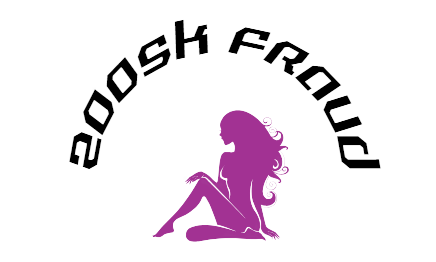


No comment