Zoosk is one of the most popular online dating platforms, known for its user-friendly interface, behavioral matchmaking technology, and diverse user base. However, as with any online platform, privacy is a top concern for users. If you’re wondering, “Can you block someone from seeing your profile on Zoosk?”, this article will provide a comprehensive guide to Zoosk’s privacy settings, how to block users, and tips for maintaining your privacy while using the platform.
What is Zoosk? A Quick Overview
Zoosk was launched in 2007 and has since grown to over 40 million users worldwide. The platform is designed to cater to a wide range of relationship goals, from casual dating to serious relationships. Zoosk’s behavioral matchmaking technology learns from your interactions to suggest compatible matches, making it a versatile option for users of all ages.
Why Block Someone on Zoosk?
There are several reasons why you might want to block someone from seeing your profile on Zoosk:
1. Unwanted Attention
If you’re receiving unwanted attention from a user, blocking them ensures they can no longer view your profile or contact you.
2. Inappropriate Behavior
If a user exhibits inappropriate behavior, such as harassment or spamming, blocking them helps maintain a safe and respectful environment.
3. Privacy Concerns
If you’re concerned about your privacy and want to limit your interactions with certain users, blocking them is a proactive step.
4. Moving On
If you’ve found a match or are taking a break from online dating, blocking users can help you manage your connections more effectively.
How to Block Someone on Zoosk
Blocking someone on Zoosk is a straightforward process. Here’s a step-by-step guide:
Step 1: Log In to Your Zoosk Account
To block someone, you’ll need to log in to your Zoosk account using your email address or social media credentials.
Step 2: Go to the User’s Profile
Navigate to the profile of the user you want to block. You can do this by searching for their name or finding them in your matches or messages.
Step 3: Click on the Three Dots
On the user’s profile, click on the three dots (menu icon) located in the top-right corner.
Step 4: Select “Block User”
From the dropdown menu, select “Block User”. Zoosk will ask you to confirm your decision.
Step 5: Confirm Blocking
Click “Yes” to confirm that you want to block the user. Once confirmed, the user will be blocked and will no longer be able to view your profile or contact you.
What Happens When You Block Someone on Zoosk?
When you block someone on Zoosk, several things happen:
1. They Can No Longer View Your Profile
The blocked user will no longer be able to see your profile, photos, or any other information.
2. They Can No Longer Contact You
Once blocked, the user can no longer send you messages or interact with your profile in any way.
3. Your Profile Becomes Invisible to Them
Blocking a user makes your profile invisible to them. They will no longer be able to find you in search results or see your online status.
4. No Notification is Sent
Zoosk does not notify the user that they have been blocked. This allows you to manage your connections discreetly.
Can a Blocked User Contact You Again?
Once you block someone on Zoosk, they can no longer contact you or view your profile. However, if they create a new account or use a different profile, they might be able to find you again. In such cases, you can block them again or report their profile to Zoosk for further action.
Tips for Maximizing Your Zoosk Experience
Whether you’re blocking users or continuing to use Zoosk, here are some tips to help you make the most of your experience:
1. Complete Your Profile
A complete and detailed profile increases your chances of attracting compatible matches. Be sure to:
-
Upload high-quality photos.
-
Write a thoughtful bio that highlights your interests and relationship goals.
-
Provide accurate information about your age, location, and preferences.
2. Be Proactive
Don’t wait for others to message you. Take the initiative to send messages and show interest in profiles that catch your eye.
3. Use Advanced Search Filters
Take advantage of Zoosk’s advanced search filters to narrow down potential matches based on criteria like age, location, and interests.
4. Stay Safe
While Zoosk has profile verification features, it’s important to practice online dating safety. Avoid sharing personal information and report any suspicious behavior.
5. Be Patient
Finding the right match takes time. Be patient and open to meeting new people.
How Does Zoosk Compare to Other Dating Platforms?
To help you decide if Zoosk is the right platform for you, let’s compare it to two popular dating sites: Tinder and eHarmony.
1. Zoosk vs. Tinder
-
Zoosk: Offers a mix of casual and serious dating options. Its behavioral matchmaking technology makes it a better choice for users looking for meaningful connections.
-
Tinder: Known for its swipe-based interface and focus on casual dating. While Tinder offers a free version, its paid plans are more expensive than Zoosk’s.
2. Zoosk vs. eHarmony
-
Zoosk: More affordable than eHarmony and offers greater flexibility for users with varying relationship goals.
-
eHarmony: Focuses exclusively on serious relationships and uses a detailed compatibility quiz to match users. However, eHarmony’s pricing is significantly higher, with plans starting at $35.90 per month.
Conclusion
So, can you block someone from seeing your profile on Zoosk? Yes, Zoosk allows you to block users, ensuring they can no longer view your profile or contact you. This feature is essential for maintaining your privacy and managing your connections effectively.
For more information on online dating platforms, check out this comparison of Zoosk and eHarmony by Forbes or this guide to online dating safety by Consumer Reports.
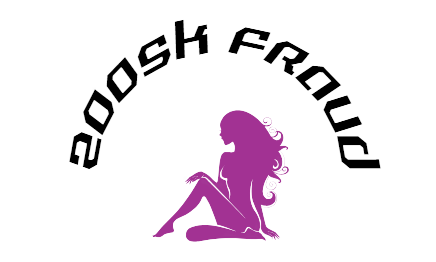



No comment